Dealing with Power Point Presentation was quite difficult for me especially in doing the interactive game and the story. It needs patience for you to finish this task. But I enjoyed this one even though I've spent how many hours on the computer. I have learned new things using Power Point presentation. It was an exiting activity and it challenged my creativity.
Friday, May 10, 2013
Wednesday, May 8, 2013
Microsoft Excel Activity
These are my works in our Microsoft Excel activity. Doing with Microsoft Excel was really fun. This task helped me to know more about the techniques in using Microsoft Excel.
Tuesday, May 7, 2013
Microsoft Word Activities
These charts/illustrations are done by me during our activity in ICT class. I made them using Microsoft Word. The task was quite easy for me because I'm bit familiar with the tools and techniques in Microsoft Word.
Monday, May 6, 2013
Typing Master Pro
Photo Credit: https://blogger.googleusercontent.com/img/b/R29vZ2xl/AVvXsEhVyZa67IM8zYED49wiGscDF_byafZuYaZccbGHxtpRTTMLVebkJlOIva6nY1-uHJNXS-y0r8w7JcA67MGG26lVg_bcnQOivt5CqoZ9FUQB8uScPP1X0k6jemJxQOJqoIYSkvupkLW2MzDp/s1600/www.microsoftpcsoftware.blogspot.com+(2).jpg
https://encrypted-tbn0.gstatic.com/images?q=tbn:ANd9GcRWKWjePhHtnxxXqAdokK7AvAJVvjy1OXetAKWQZZP4RFmQElNn2g
https://encrypted-tbn0.gstatic.com/images?q=tbn:ANd9GcRWKWjePhHtnxxXqAdokK7AvAJVvjy1OXetAKWQZZP4RFmQElNn2g
Typing Master Pro is a game that accelerates your typing speed. It is composed of different interactive games like Bubbles, WordTris and Clouds and a Typing test that is very fun. You can also check the results through looking at the graph presented. I found it interesting and helpful to the students like me.
Typing Test Activity
This is the result of our test about typing in ICT class. It was a fun activity. Although It was difficult, I enjoyed it. I'm satisfied with my result but I will try hard the next time I'll do this one.
Sunday, May 5, 2013
WORLD WIDE WEB
The World Wide Web (abbreviated as WWW or W3, commonly known as the web), is a system of interlinked hypertext documents accessed via the Internet. With a web browser, one can view web pages that may contain text, images, videos, and other multimedia, and navigate between them via hyperlinks.
 |
| Our PowerPoint Presentation |
The Web is sometimes referred to as a client-server system. Your computer is the
client; the remote computers that store electronic files are the servers.
In order to access the World Wide Web one must use a web browser, a software application for retrieving, presenting and traversing information resources on the World Wide Web. The leading web browsers commonly used are the Mozilla Firefox, Chrome and the Internet Explorer.
References:
http://en.wikipedia.org/wiki/World_Wide_Web
http://www.learnthenet.com/learn-the-web/
Thursday, May 2, 2013
MY COMPUTER
that stores and processes data faster.
Extraordinary machine created by man
which helps us do things better and easier.




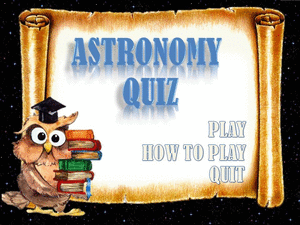









.jpg)


